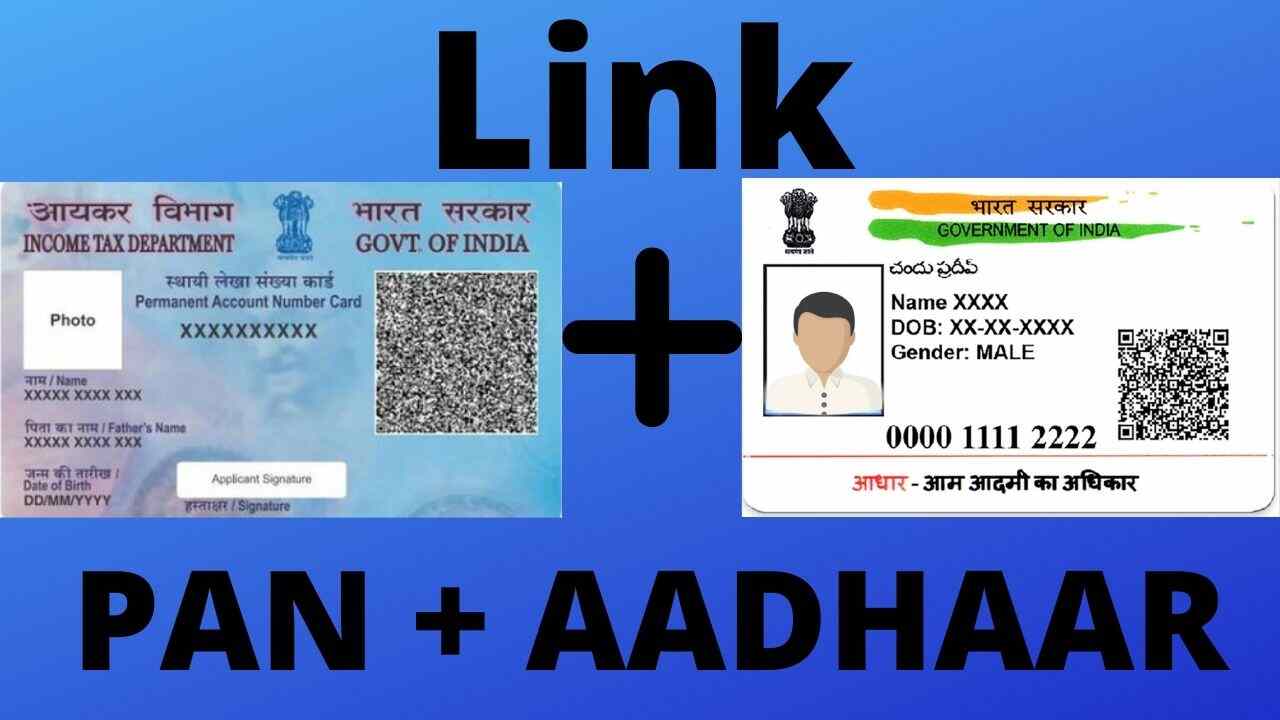If you are not connected to Aadhaar before it expires, your PAN card will be invalid.
HIGHLIGHTS
- If the PAN is not connected to Aadhaar, you will not be able to deposit ITR.
- The Government of India has set a deadline of 31 March 2022
- It is possible to connect to the electronic tax return portal
The Government of India currently requires a link between the PAN card (taxpayer number) and the Aadhaar card for all tax returns in India, with a deadline set on March 31st of this year. Therefore, if you haven’t linked these two important documents yet, your PAN card will be invalid and you will have to pay the Rs fee. 1000. To avoid the risk of penalty, you need to link PAN to your Aadhaar card. This is a step-by-step guide.
READ - Realme 9 Pro Series’ Full Specification, Launch in India Officially Confirmed
How to link PAN to Aadhaar card
- Access the electronic tax filing portal “www.incometaxindiaefiling.gov.in/”.
- If you haven’t registered yet, register on the site. Next, enter your PAN card number as your user ID.
- Enter your user ID, password, and date of birth to log in. You will need to create an account If you don’t have an account.
- A pop-up window will appear asking you to connect the PAN to Aadhaar. If you don’t see the popup, go to Profile Settings on the menu bar and click Aadhaar Link.
- Details such as name, date of birth, gender, etc. are already provided based on the PAN details.
- Next, you need to confirm the details of PAN on the screen with the details described in Aadhaar. Note that if there is any inconsistency, you will need to fix the same in both documents.
- If the details match, enter your Aadhaar number and click the Connect Now button.
- A pop-up message informs you that Aadhaar has successfully connected to your PAN.
- You can also link your PAN to your Aadhaar card by visiting www.utiitsl.com/ or www.egov-nsdl.co.in/.